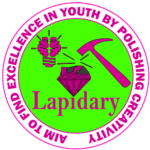View Menu of notepad contain 2 options
1. ZOOM: by the zoom option we can view the contents of the documents in big size or smaller size. Zoom menu contains 3 sub options
i. ZOOM IN– it is used to see the contents in larger size. VIEW–> ZOOM–> ZOOM IN. (Ctrl+Plus)
ii. ZOOM OUT– it is used to see the contents in larger size. VIEW–> ZOOM–> ZOOM OUT. (Ctrl+Minus)
iii. RESTORE DEFAULT ZOOM– it is use to restore in actual size. (Ctrl+0)
2. Status Bar: Status Bar option is use to display status bar which contains cursor line no. and column no. View– Status Bar.