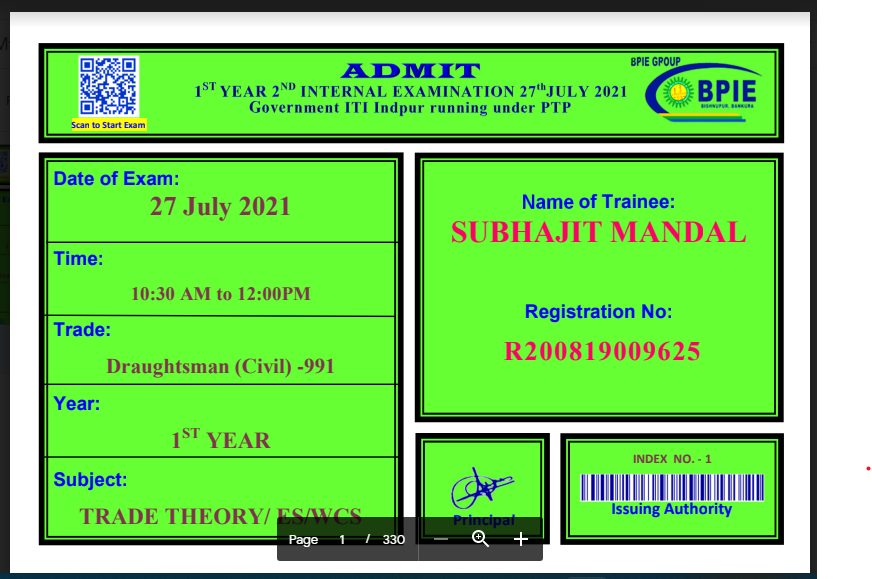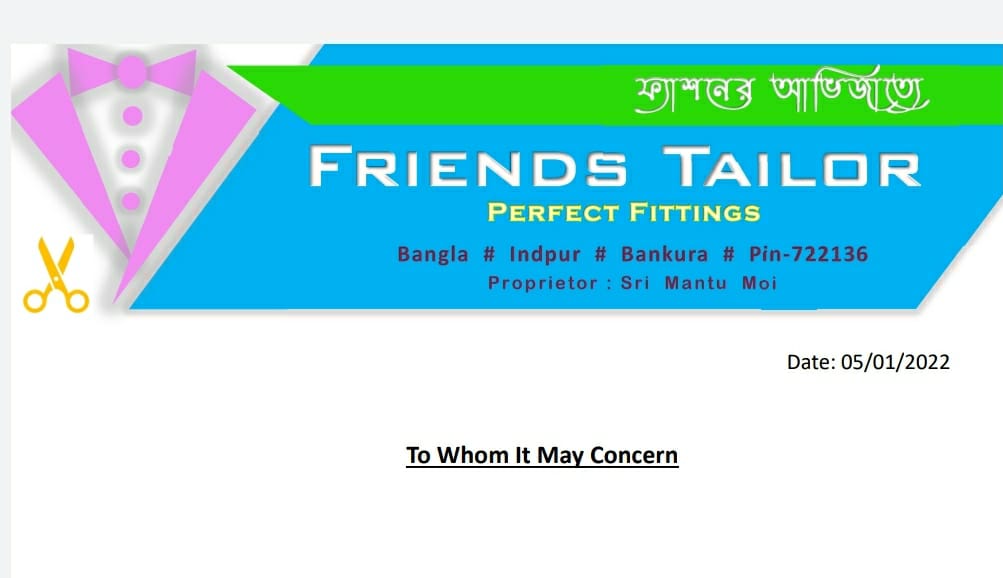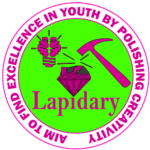We can draw or design banners, generate admit cards for exams, make identity cards, generate Marksheets etc. Everything for which we have to totally depend on the offset printing press, we can design by ourselves only we have to go for just printing.
Just as in Microsoft Word, Open Microsoft Publisher. → Set a paper size as per your requirement → make the design like MS word → Finally you can Save As in .JPEG or In PDF.
If you want to Print ID card, Admit card or Marksheets….
First Make the design of card or Marksheet→ use mail merge option under Mailings option to add recipients (for whom you want to make the card) → cards will be generated as per your recipient list → Finally print as per required size ( you can print in single A4 page, 2 in a A4 page, 4 in a A4 page etc)
Few design created with MS Office application Publisher