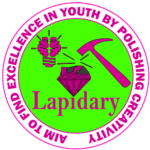Home tab of MS paint contain a ribbon of 5 section..

- Clipboard: This section is use to perform Cut, Copy and Paste operations.

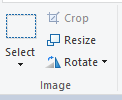
- Image: This section is used to perform following tasks
i) Resize: It is use to resize the document
ii) Rotate: Rotate right 90 option is used to rotate image 90 degree in right side. Rotate left 90 option is used to rotate image 90 degree in left side.
Rotate 180 option is used to rotate image 180 degree. Flip Vertical & Flip Horizontal options are used to flip the image in specified directions.
iii) Crop: This option is use to crop a image.
iv) Select: This option is used to select a portion of image. Here we can find 6 options. Rectangular selection, Free form selection, Select all, Invert selection, Delete and Transparent selection. Transparent selection is used where we want to paste copied image without its white background.
- Tools: In Tool section we can find six options
i) Pencil option is used to Draw free-form line with the selected line width specified in ‘Size’ section.
ii) Fill with color option is used to fill a surrounded portion with specific colour pick from ‘Colors’ option.
iii) Text option is used to insert text in the image document.
iv) Eraser option is used to erase a specified portion. Size of the eraser selected from the ‘Size’ option.
v) Color picker is used to select a specified colour by touching the option on it.
vi) Magnifier option is use to see the document in zoom in or zoom out mode with the help of left and right button respectively.