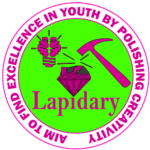File Menu of Notepad contains following options
1. NEW it is use to create a new note pad file in existing windows. Click on file then select new. (CTRL+N)
2. NEW WINDOW, this is use to create a notepad document in completely new window. Select file menu click on new window. (CTRL+SHIFT+N)
3. OPEN, this menu is used to open a previously created notepad document. Select file menu click on open. (CTRL+O)
4. SAVE, this is used to store a document permanently in computer memory. Go to file menu click on save. A dialogue box appears, choose the location, type the file name, then click on save. (CTRL+S)
5. SAVAGE AS, save as is used to save the document with a new name. Select file menu click on savage choose file location type the file name click on save. (CTRL+SHIFTS)
6. PAGE SETUP. This option is used to select page size and margin for the document. Go to FILE menu click on PAGE SETUP. A box appears. select the paper size from the list. Select page orientation as portrait or landscape. Type margins as per your requirement. Press OK
7. PRINT. This option is used to print the document. Go to file menu click on print a dialogue box appear. Again, click on print (CTRL+P)
8. Exit. This option is used to close the notepad document.