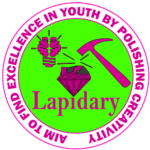1. UNDO: This option is used to go to last state. EDIT–> UNDO (Shortcut Key CTRL+Z)
2. CUT: Cut option is used to move a text from one location to another. Select the text that you want to move. EDIT –> CUT. Place the cursor where you want to move the text. Right click and select Paste. (Shortcut Key CTRL+X)
3. COPY: Copy option is used to copy a text and paste in another place. Select the text you want to copy. EDIT –> COPY. Place the cursor where you want to paste the text. Right click on it click on paste. (Shortcut Key CTRL+C)
4. PASTE: Paste option is used with cut or copy option to paste a text in a specified place. (Shortcut Key CTRL+V)
5. DELETE: Delete option is used to remove a text. Select the text you want to erase. EDIT –> DELETE. (Shortcut Key Del) (Shortcut Key CTRL+Z)
6. FIND: This option is used to find a specified text in the document. EDIT–>FIND a box appear. Type the text you want to find. Click on Find. (Shortcut Key CTRL+F)
7. FIND NEXT: This option is used find a specified text below the cursor position. (Shortcut Key F3)
8. FIND PREVIOUS: This option is used find a specified text above the cursor position. (Shortcut Key SHIFT+F3)
9. REPLACE: Replace option is used to find a text and replace with other text. If we want change a text in the document with other. EDIT à REPLACE. Type the text in find with option. Type other text in Replace with option. Click on Replace All option. (Shortcut Key CTRL+H)
10. GO TO: GO TO option is use to go to the text line from the top line. (Shortcut Key CTRL+G)
11. SELECT ALL: SELECT ALL is use to select all texts in the documents. File select all or you can type (Shortcut Key CTRL+A)
12. DATE/TIME: This is use to insert date and time in the cursor position. (Shortcut Key F5)